 |
| Orla Kiely - brilliant at pattern! |
First, Rachael gave us a breakdown of the different genres and categories of patterns (for example by style, and how they are described). She also went through the key areas of surface pattern design being:
* illustration (i.e. a stand alone drawing or artwork used on its own, for example on a greetings card or T-shirt)
* placement prints (i.e. a design that doesn't need to be in repeat, for example on a tote bag or stationery)
* surface pattern concepts (i.e. a design which suggests a pattern that fills the entire area of the design and contains some repetition but isn't in a technical repeat, for example that might be used on a teatowel or duvet cover)
* technical repeats (i.e. where a pattern is put into a repeat so that it can be used for rolls of wallpaper or fabric)
Rachael emphasised that surface pattern design is about so much more than being able to produce a technical repeat and, in fact, she rarely gets asked to produce her patterns in a technical repeat. Her clients are paying for her skills as a designer, not as a mathematician. The design should always come first and shouldn't be constrained about thinking how the design will repeat. Nevertheless, understanding how to set up technical repeats is a necessary skill for a pattern designer and can save you incurring artwork fees from printers and so this was covered during the week.
This week I decided to try and use some of my photographic images in the exercises, as I'd like to experiment with combining photographic images with drawn and mixed media motifs in my designs.
4.1. Box Repeat Concept
The first exercise this week involved understanding how a box repeat works. Box repeats can be repeated by placing the box pattern either side by side or in drop/step pattern. To get a feel for this concept, we were asked to make a physical box repeat by drawing a square and then placing elements in the box and around the edges that would result in the pattern being repeatable once multiple boxes are placed side by side and top to bottom.
Rachael used buttons in her example, but, lacking in any interesting colour buttons, I took two photographs that I had taken in the winter, one of snow on a tree the other of snow which had landed on the decking of my balcony creating a striped pattern. In Photoshop I cut circles out of these images, and placed them in a new blank document and copied them in various sizes. I printed these out, cut out the circles and used these for this exercise instead of buttons:
Of course, this wouldn't result in a precise technical repeat and the photographic images would have retained better resolution had I created this all digitally, but the idea was to give a sense of how a box repeat works by creating it manually.
4.2. The Layered Look
The next exercise was another physical (as opposed to digital) one. The idea was to create a "surface pattern concept" (not a technical repeat) by taking a couple of motifs, scanning and copying them in different scales, then printing them out and creating a collage with coloured paper to create a complex, layered look.
I decided to use the same photographic motifs as in exercise 4.1, to see how I could develop this theme further into a surface design concept. As a background, I used one of the cross-hatching patterns I painted in Week 2, scanned this into Photoshop and changed the colours to make the cross-hatching a pale blue on a dark blue background (it was originally black on white). I then set about assembling my collage using the photographic motifs and some circles and strips of different coloured paper and transparent tissue paper.
I didn't think I would be very impressed with this collage technique, but I actually quite like the result. It's a little busy for my taste, but I like the different textures and layers and how it feels uniquely mine because of the photographic images. I think it has a little of the Scandinavian aesthetic which is something I really admire. It has definitely opened my eyes as to the possibilities for using photographic images in a pattern and providing depth with layering.
4.3. Interview with Marie Perkins of Print & Pattern
On Wednesday we were treated to a rare interview with the founder of the hugely popular blog Print & Pattern, Marie Perkins.
Marie showcases new patterns and designs from designers all over the world and her blog has not only become a daily read for those in the design industry (both designers and licensing companies) but has also been turned into two books (with a third on the way). Marie talked about her love of pattern (her fear is of living in drab surroundings!) and what, in her view, makes a strong pattern design (colour first, then a strong motif and then the subject matter). She particularly emphasised the importance of staying true to your own design aesthetic to keep your work unique and original (and less copyable).
4.4. Developing your signature style - Pattern Love moodboard
We were then encouraged to home in on our own signature style by (1) considering the patterns and colours that we are drawn to (looking outward), (2) understanding our own sketching style and subject preferences (looking inward) and (3) experimenting!
Looking around me at home, I guess I am drawn to prints and patterns which are fun, often simplistic (as found in mid-century Scandinavian patterns) and with limited but bold colour palettes (often 2-3 colours). I also find a lot of inspiration from fashion - I love seeing what textiles, patterns and colours the designers use each season.
 |
| Some of my pattern inspirations |
As for my own sketching style, it's varied. I have learnt that I can draw in a detailed way, and I have a good understanding of light and shade from my photographic background, but to be honest, what I really love is experimenting with simple line drawings and doodling abstract patterns.
.JPG) |
| Doodles from my sketchbook |
I've also enjoyed experimenting with textures in printing techniques such as monoprinting, linocutting and collage printing. And, of course, photography is a huge passion for me, especially photographing nature and in particular trees! So it will be interesting to see how I combine all of these in my designs.
To get a better feel for the style I like, I created a pinboard on my Pininterest page. Here are a few screen shots:
4.5. Technical Workshop: How to turn mixed-media artwork into a pattern using Photoshop
This week the technical workshop for Photoshop was all about how to take an element of a painting, drawing or mixed-media artwork and use this in a pattern. Again, I decided to use one of my photographs for this exercise. I chose this image of a bird taking off, which I took in North Wales last year.
Working through the workshop, I isolated the bird (using a layer mask and wishing I had chosen a subject with a smoother outline), then copied it onto a few blank document, resized and duplicated it to make a pattern (as the top bit of the wing was missing, I had to overlap the motifs). Then I added a background and texture and played around with the colours to produce this pattern:
I wasn't very keen on this. It looks far too regimented to me. So I decided to go with the design of a single bird motif on a stone coloured textured background instead and did a mock up of how it would look as a cushion.
OK, that's much better! I think I don't really like how a repeated photographic image looks and I've realised that my photographs may work better as placement patterns than repeats. But I could definitely try the repeat technique with drawn images or perhaps silhouettes of photographic images. I'll have to keep experimenting!
4.6. Developing your Design Vocabulary
The next exercise was aimed at teaching us to be able to describe pattern. The task was to pick our favourite surface pattern designer and, using a few of their patterns as examples, describe the rhythm, pace, feel and subject matter of the design.
I didn't hesitate in choosing Lotta Jansdotter as my favourite surface pattern designer. It was after a friend gave me one of her books to browse through that I fell in love with her work and decided to pursue surface design as a career.
Here are some of her designs:
Lotta's designs are playful, uncomplicated and are usually inspired by organic forms or sometimes quite abstract. They are tranquil but a little quirky. They reference the Scandinavian design heritage (Lotta is Swedish, now living in Brooklyn, New York) but are most definitely contemporary, rather than retro. As a result of the screen-printing method she uses, the colour palettes are limited frequently to just 2 colours and the designs often appear pops of colour on a white or neutral background or white on a coloured background. I like Lotta's designs because they make me smile when I look at them. In my opinion, that is the sign of a good surface pattern.
4.7. Design Brief
The final exercise for the week was a design brief with the following specifications:
Inspired by the "celebration" theme, I started off with a photograph from the New Year's Eve fireworks in Sydney. I cropped to just one firework explosion, deleted the black night sky background and converted it to greyscale so that I could use it as a motif. I then dragged it across to a new document with a white background and copied the motif a number of times, each time changing the scale and the rotation. It struck me that the fireworks looked like allium flowers (in celebration of spring), so with this in mind I used some bright colours and added stems. Finally I added an faint backdrop of doodles using my wacom pen and a bright pink border (using the stroke tool).
I quite liked how this looked, but I thought maybe the colours should be altered a bit to help its appeal to the target customer base of a professional woman (the colours I used in the first version might be better suited to a kaftan or other beachwear). So I changed to a palette of navy, lime green and sky blue. As the border would be more of a feature when worn around the neck or rolled, in the revised design I made it thicker and added a lime green doodle pattern around the edge (which deliberatly spills into the rest of the design to connect the two).
I felt this version reflected the brief much better and I liked the addition of the loosely patterned border.
It was interesting to use a photograph in this way and to experiment with different colour combinations. I'm still amazed at the new ways I have learnt to use Photoshop in the last month on this course.
Summing up:
Wowzers, what a week! So much was covered and we still have the final week to delve further into the world of pattern. I'm off on hols next week, so I'll be catching up on that final week when I get back. Ciao for now!
.JPG)
.JPG)
.JPG)



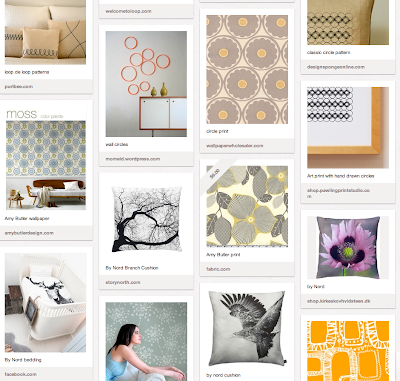

.JPG)
.JPG)

+copy.jpg)
.JPG)
I can't wait to see more scarf designs! The fireworks sort of remind me of dandelions. (Is that the same word in British Englihs?)
ReplyDeleteI really like what you did with the circles too. did you try doing it again in photoshop after making the physical excercise?
Look forward to your next post!
Hi! How do you think what is your common reading audience?
ReplyDelete